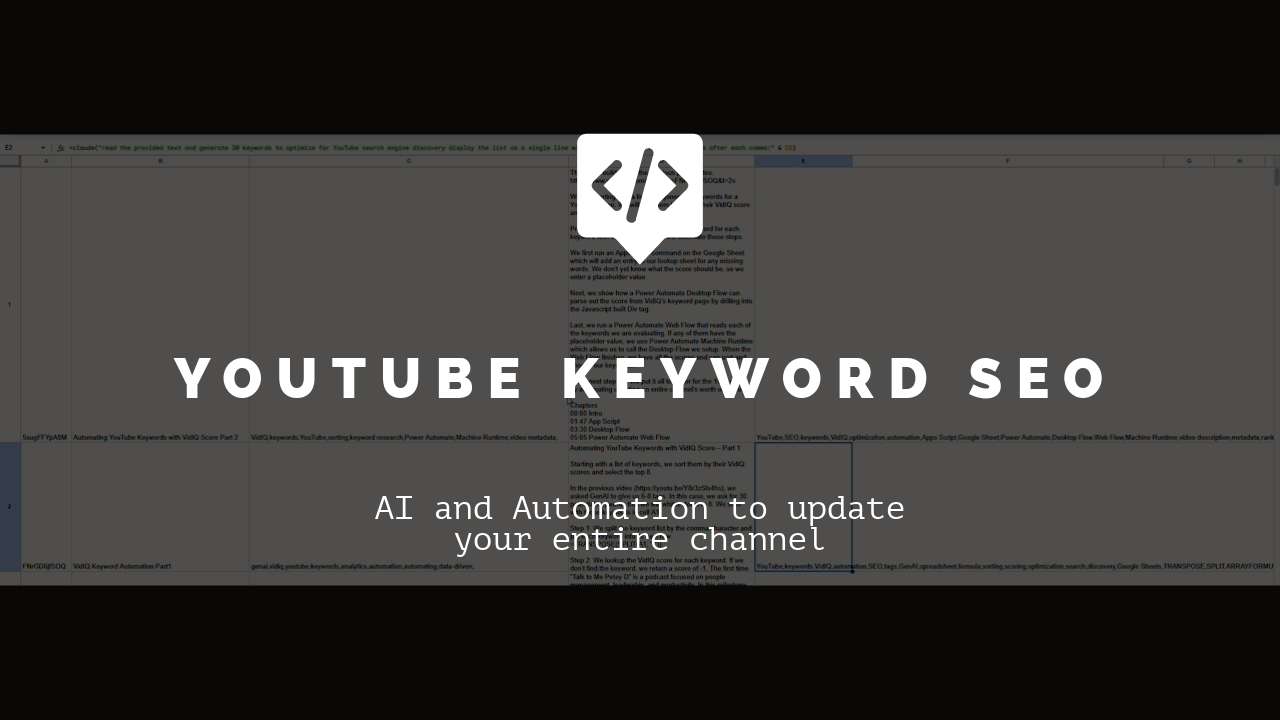In this final video, we pull a bunch of steps together and update an entire YouTube channel’s worth of videos for SEO.
Previous Steps:
AI and Automation to add YouTube Video Description and Keywords
VidIQ Keyword Automation Part1
Automating YouTube Keywords with VidIQ Score Part 2
Tools used:
- GenAI (Claude)
- Google Sheets
- VidIQ
- Google Colab – Python
- Google App Scripts
- Power Automate Web and Desktop Flows
High-Level Steps
- Channel Dump
- YouTube API to query all videos in a channel.
- Additional request for each video id to get full description and keywords
- Write details to google sheet and add Claude prompt to generate keywords
- Build Potential Keyword List
- Iterate videos from step 1 and copy potential keywords from Claude to the first sheet.
- Run App Script from previous videos to copy and missing keywords into the Keywords sheet
- Score Keywords
- Run Power Automate flow to look up the score of each unscored keyword from VidIQ and update the value in Keywords sheet
- Update YouTube Keywords
- Iterate each video in the Channel sheet and copy potential keywords to sheet 1
- Use Python script from the first video to update the keywords based on the top 8 highest scored keywords.